This FS19 mod helps you organize all of yourvehicles. Are youtired of tabbing through a whole bunch of tractors, trucks, harvesters andwheel loaders to get to your desired ride? Well, with this mod, the only thingyou have to do is to use your mouse topoint on the vehicle you wanna enter.
And the mod does more than that. It shows alist which can be sorted any way you like.
The first thing you have to do is to download and copy the mod into your mods folder. Also, remember to activate it when you are loading your gamesave or when you are starting a new game.
Sort and Repair
Well into the game, you just have to press Left Alt+V to open the vehicle list. (You press the same buttons to close the list.) Here are some of the functions:
- To enter a vehicle: Scroll up & down the list with the mouse wheel. Click the left mouse button to enter the desired vehicle.
- To change the position of a vehicle on the list: Press
Left Alt+Numpad 5, then use the mouse wheel to change positions. Happy? Confirm your move by pressingLeft Alt+Numpad 5again. - You can repair the chosen vehicle and the attached equipment by pressing
Left Alt+R.
Oh, and one more thing: If you press Left Alt+Numpad – you’ll be able to configure how the list appears on your screen. A really nice touch.
How to Download
It’s an ingenious FS19 mod. There’s a lot more to it than what we have written on this page. You can read the whole documentation by visiting the mod’s official Github-page (click here.) The great modder behind this mod is Sperrgebiet.
Just click the blue button below. It lets you download the script directly from the official Github page.
Download from GithubWe always use the modder's original download link when possible. Please let us know if there's a problem with the link. P.S. How to stay safe while downloading mods outsrefe Giants’ Modhub.


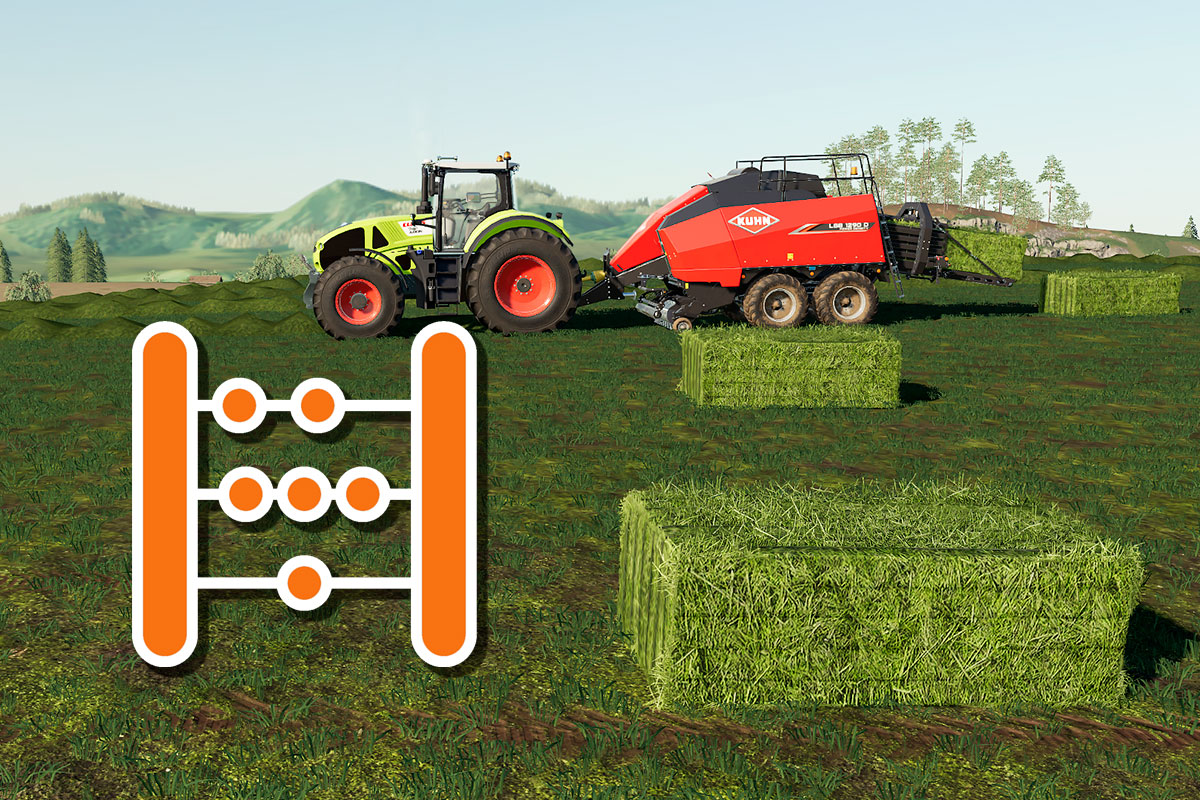
 Yesmods
Yesmods 

