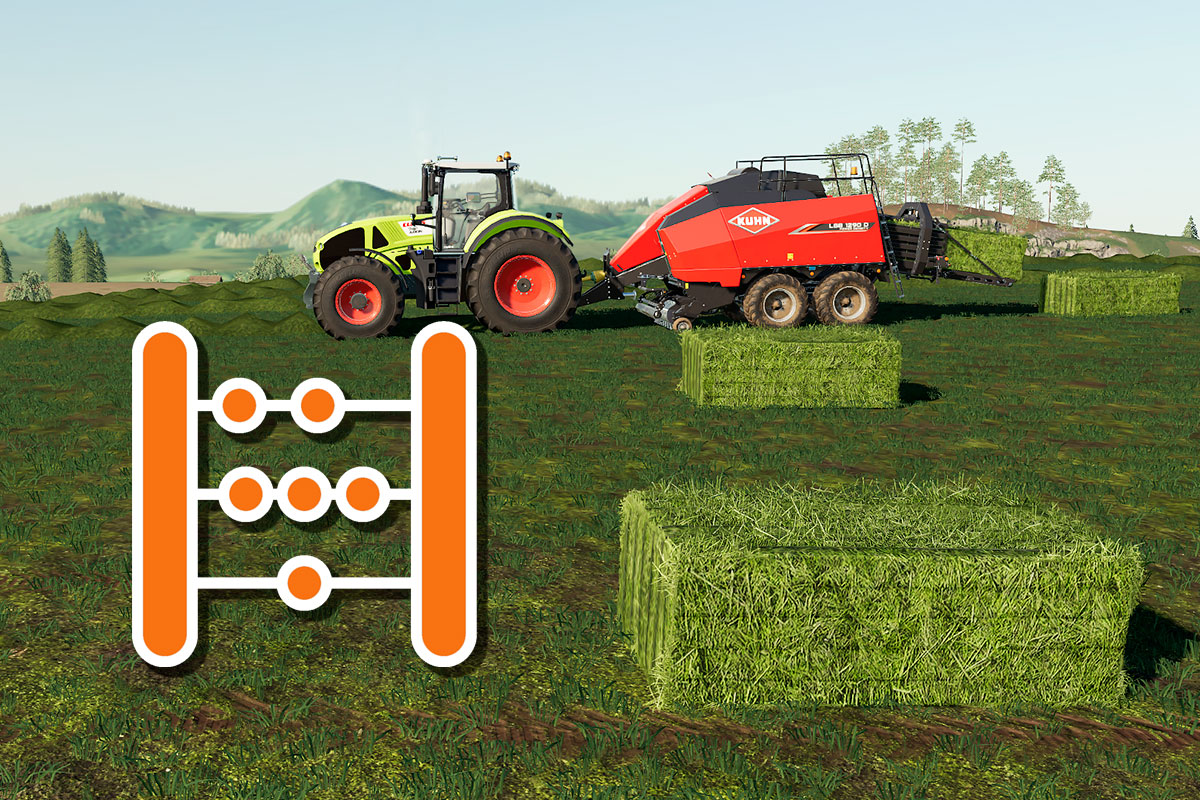Here you have the EnhancedVehicle script for FarmingSimulator 19. Doyou remember the driveControl mod from FS17? Well, this FS19 mod adds many of the same functions toour games.
Here’s what it does:
- It gives every vehicle a shuttlemode – You canmanually switch driving directions (reverseand forward.)
- Adds more drive modes – You now have differential locks, 4-wheeldrive, rear-wheel or front-wheel drive.
- Hydraulics control – The mod also lets you operate thefront and rear hydraulics separately.
In additionto all this, you will get an extended HUD with much more detailed informationabout the weight, damages, fuel tank level, fuel consumption, engine speed, and temperature.
Here are the keyboard shortcuts (thesecan be reassigned in the input bindings menu.)
- Space = Shuttle shift - Change the driving direction.
- Control-left + Space = Shuttle shift on or off (per vehicle.)
- ‘Insert’ or ‘Delete’ = Puts the vehicle in forward orreverse.
- ‘End’ = Handbrake on or off
- KeyPad 7 = Differential lock front axle on or off
- KeyPad 8 = Differential lock rear axle on or off
- KeyPad 9 = Change driving mode (4-wheel drive, RWD, FWD.)
- KeyPad / = Reset HUD positions.
- KeyPad * = Reloads the XML configuration and activatechanges without having to restart the game.
- Left Ctrl + 1 to 4 = Lift or lower front and rearhydraulics, plus implements on or off.
Some short facts:
- Mod: EnhancedVehicle.
- Mod creator: Zhool.
- Platform: PC.
New in Version 1.6.
It’s nowpossible to raise or lower both the front and the rear hydraulics separately.You can assign your own buttons for this in the input bindings menu.
Now, it’salso possible to turn attached implements on or off separately. All it takesfor this to work is that you have 4 available buttons on your keyboard, thatdon’t have assignments. (The default keyboardshortcuts for the new functions are Left Ctrl + 1 to 4.)
New in version 1.5.
The EnhancedVehiclemod now has a shuttle mode. By pressing the spacebar on the keyboard, you cannow drive forward or put your vehicle in reverse. You can disable the shuttle functionby pressing Left Ctrl + Space. Otherfunctions:
- ‘Insert’ button = Forward.
- ‘Delete’ button = Reverse.
It’s also possible to use a parking brake with your vehicle now. To activate the parking brake, you can press the ‘End’ key.
Version1.6.3.1 – Minor Update
(Update April 14, 2019) There’s a new version of the modavailable. It’s a minor upgrade that fixes a bug that causes a log error. Andthe modDesc file have been reworked.
When updating the mod
The mod creator recommends that you reset the XML configurations after updating the mod. When you do that, you ensure that all new functions, that are incorporated in the new version, is available for you when start using the mod in-game
Go to Download 115KBWe always use the modder's original download link when possible. Please let us know if there's a problem with the link. P.S. How to stay safe while downloading mods outsrefe Giants’ Modhub.FAQ
Q: Where do I find the XML config file if I want to change something?
A: Here: ..\My Games\FarmingSimulator2019\modsSettings\TSX_EnhancedVehicle\TSX_EnhancedVehicle.xml
Q: Do I have to restart the game after every change in the XML Config?
A: No, most settings can be activated directly by pressing Numpad *. Just make sure you’ve saved the XML file.
Q: I changed something in the config, reloaded the XML, but it doesn't work somehow?
A: Switch to another vehicle. Or get out and back in again in your current one. Some changes only become active then.
Q: The shuttle function doesn’t work!
A: Did you turn it on? Press Left Ctrl + Space. The symbols (a circle and two triangles) to the left of the speedometer should become clear once the function is activated.
Q: The HUD looks broken!
A: Press KeyPad / to reset everything.




 Yesmods
Yesmods