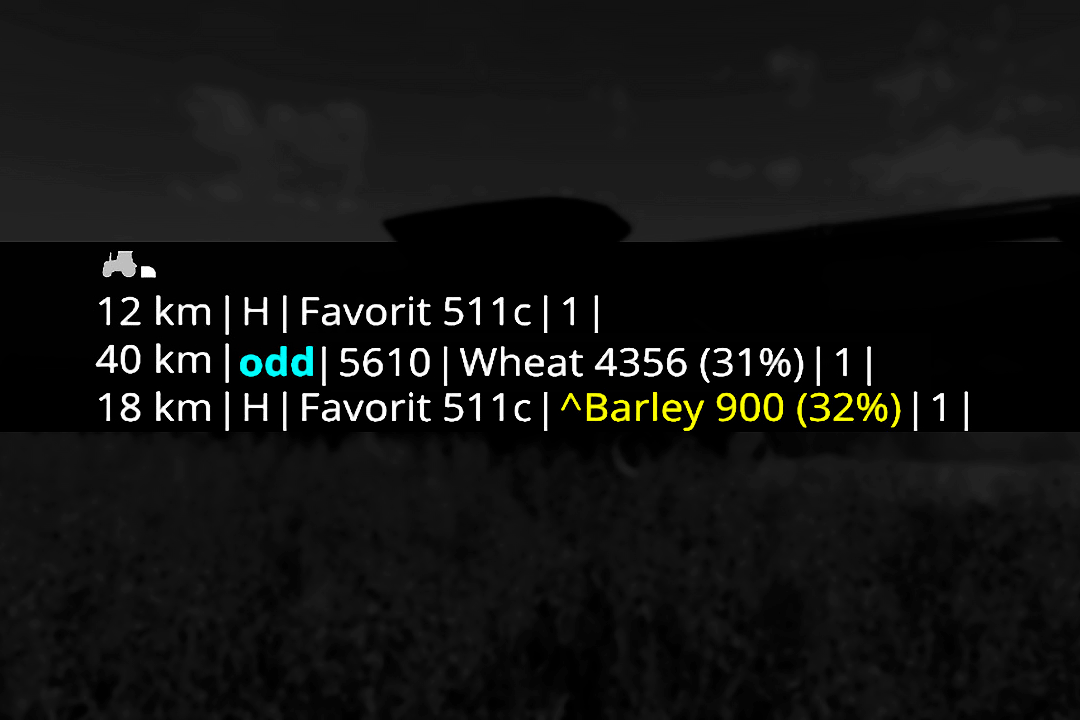Here’s an opportunity to download the HolzerEuropean mod map for Farming Simulator 19. This is a close to a real-life replica of thesmall Village Holz in the spectacular Tegernseer valley, Germany.
The modderhas used imagery and data from Google Earth to make the map look as much as thereal thing as possible. And the effort has paid off. It's a beautiful map witha fantastic atmosphere.
Holzer Mod Map Data
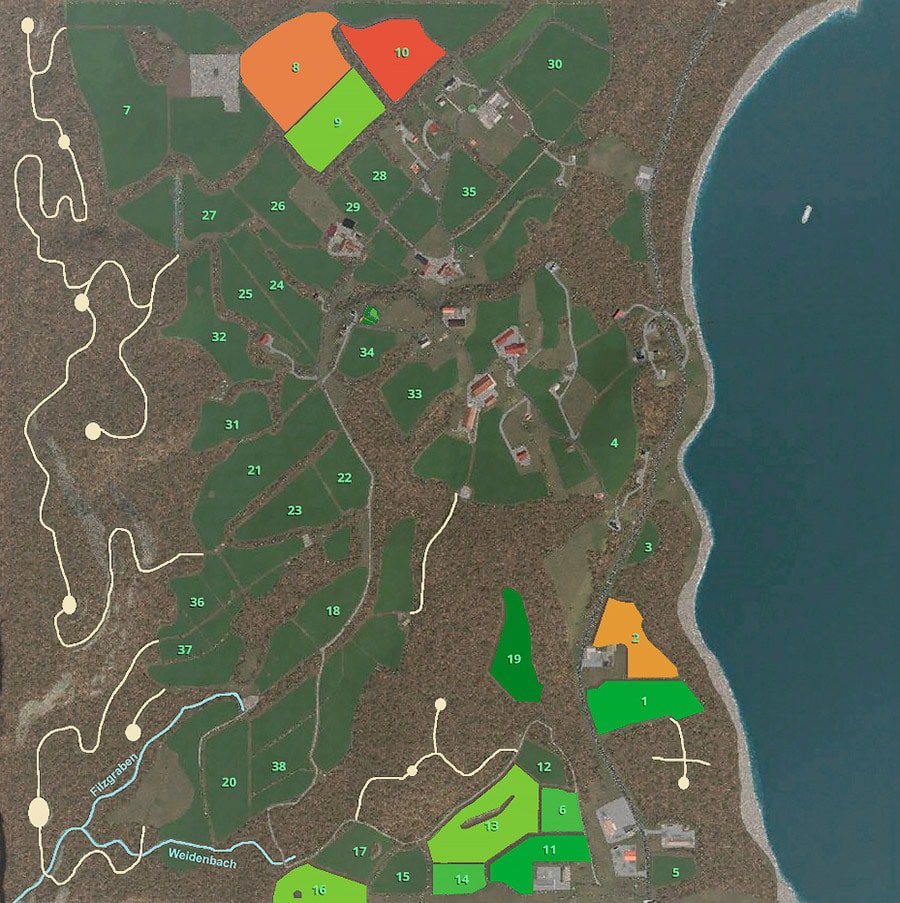
The Holzermap was first released for FS17. Now it has made the transition to FarmingSimulator 19. Here are some of the most criticalinformation:
- Map Name: Holzer.
- Modder:Ludimusi.
- Map size:Standard (2×2 km.)
- Buyable Lands: 63.
- Number of fields: 38.
- Selling points: 7.
Some of thethings that strike us about the map are all the forests. Yes, there are plentyof fields here. But also, vast areas where fans of logging will have a greattime.
To make the most out of your time in the forests we suggest that you install the More Trees mod from LS Modcompany.
Other than forestry, the map is perfect for animal husbandry. Most of the fields are grass fields when you start a new game. And the modder has edited some of the base game animal rules, making keeping cows, sheep, and pigs more fun.

Custom Lighting
The in-gamelighting has been improved especially for the Holzer Map. The modder has takenadvice from the legendary mapper BulletBill to make the days and nights lookmore natural.
The fieldshave also gotten the multi-terrain angle update.
Holzer Map Manual
Kudos tothe modder for making a manual for his map. Because each courtyard is designeddifferently, the triggers positions vary. The manual is there to help you findyour way around. It helps you find everything you need.
Although the manual is written in German, it'llstill make it easier to locate all the triggers and selling points, thanks tothe pictures.
Version 1.1.1 - Seasons 19+ Much More
(Updated August 4, 2019) The great Holzer map has reached Seasons 19 ready status. And that's not the only change that has happened since the last time we visited the map. There's much more in the changelog. But let's concentrate on Seasons first.

- A proper Seasons snow mask has been created for all the objects found within the
items.xmlfile (this file contains settings for many of the map's buildings, for example.) - Map border's visuals actually change going from one season to another. And the vegetation (bushes and trees) have been converted to the correct texture format.
- Many objects change with the seasons like there are no ships during winter. And the beer garden and the cheese factory are closed when it's colder outside.
New Farm Building

There's anew farm building at one of the farms. It's made by the modder calledfarmerfivetom.
Thisbuilding is really nice. It has lots of animations and cool details. It's alsoprepared for Seasons (notice what happens to the roof when it snows...)
Script Removal
The setAnimalCapacity script has been nulled in the Holzer map moddesc. It's not compatible with Seasons 19.
If you wantto play the map without Seasons, and use the script, this is whatyou need to do:
- Unzip the map.
- Open the unzipped folder and look for the file
moddesc.xml. - Reactivate
<sourceFile filename="scripts/setAnimalCapacity.lua" />by removing the<!--and the-->. - Save the file, re-zip the map folder using the exact same map name, and you're good to go.
FPS Booster
Perhaps thebest update is the inclusion of the ClipDistanceFPS script. This was a lifesaverback in FS17. It's the first time I have seen it in FS19.
In short,the script reduces the in-game visibility of everything inside halls and sheds.The result is often a noticeable jump in FPS. I can only hope thatGiants make this a standard feature in their games, or that the script will bereleased as a standalone mod.

Version 1.2 - MoreRealistic Seasons
(UpdatedSeptember 15, 2019)With the new update, the Holzer map has become one of the most realisticmaps for Seasons 19. Now, also the deco foliage (bushes and wildflowers),change colors and appearance during the year.
And severalof the buildings get snow on their roofs during winter.

Thereare also other changes and addons:
- Somebuildings have new textures while tip collisions, and some triggers, have beenimproved further.
- Newobjects, based on the real-world location, have been added. There's also a newchicken enclosure and a hay dryer installed in one of the barns - needsthe GlobalCompany script.
Several Options for Cows
Are youplaying with Seasons 19? The Holzer map is now designed to follow a yearly cycle that's commonin many parts of Europe. During winter, the animals are kept inside the barn,which has all standard functions except for water.

In the restof the year, they can be transported (with livestock trailers) to the nearbygrass pastures or to the mountain meadow away from the farm. Most fieldshave all functions while the mountain version doesn't have straw, manure,slurry, or milk. There are also cattle buying triggers at almost all of the pastures.

There's an error within the SeasonsGrazing.lua file in the current version of Seasons. There will be an update soon. You can either wait for the update or try the fixed version already available on the Realismus Modding Gitlab. If you choose the latter, be 100% sure that you know what you're doing.
In otherwords: If you're NOTa techie (I’m not…), it's best to wait for the official update.
Version 1.3.0.0 – New Roads, New Seasons Textures
(Updated January 31, 2020) A newversion of the fantastic Holzer map is available for download. It looks betterthan ever, especially if you’re using it with the Seasons 19 mod.
Here’sthe new stuff:
- Holzer1.3.0.0 has support for the MaizePlusand the MaizePlusCCM extension.
- Bushesloose leaves in the Winter, while conifers, like pine trees, get covered with awhite layer of snow, frost.
- Oldversion roads are out and replaced by better-looking models with rounded edges.

Seasons TexturesAdjustment
The newHolzer map corrects the foliage textures switch. For example, Autumn texturesare used from early Autumn to late Autumn. In the older versions, theswitch happened mid-Autumn.
When you nowstart a new gamesave, in early spring, it will look like early spring and notlate winter…

Unpack First
You can't just download the Holzer map to your FS19 mods folder. You need to unpack it first, using something like 7-Zip. Inside the folder you'll find this:
- Themap (HolzerMapLS19.zip - Put this in yourmods folder.)
- HolzerMod Map manual.
- Analternative version of the map with more focus on agriculture (mapDE.i3d and mapDE.i3d.shapes.)
- AdefaultItems.xml file needed for Multiplayer.
To use the alternative map version, you need toreplace the original mapDE.i3d and mapDE.i3d.shapes files with the ones youfind in the folder. Be sure to make a backup of the map first...

How to Download
Do you want to try out this beautiful map? Just press the big and blue button under. It brings up the modder's own download page for the map.
Go to DownloadWe always use the modder's original download link when possible. Please let us know if there's a problem with the link. P.S. How to stay safe while downloading mods outsrefe Giants’ Modhub.




 Yesmods
Yesmods