In Seasons 19 for Farming Simulator 19, the weather plays a significant part. In many ways it dictates what you can do, and when you can do it. It determines when you can do fieldwork, like seeding. It also affects when you can harvest crops and how you must handle mowed grass.
Here aresome more details:
- Temperature –Your crop needs suitable temperatures. For example, if you put seeds into the groundwhen it’s too cold, the crop might not start to grow (germinate.) Thewarming sun is your friend…
- Moisture –Too wet, too dry, or somewhere in-between. Wet weather can make the crops toowet for harvest. But it could also help germinationby moisturizing the ground
- Wind – Thewind varies. More wind means better drying conditions for cut grass lying onthe ground. Wind speed also impacts the income from windmills.
Check the Weather Forecast
In otherwords, you’ll need to pay attention to the weather forecast and make reasonableplans ahead. Luckily, the weather prognosis is very detailed, showing you temperatures,wind speeds, and the possibilities of rain (precipitation.)
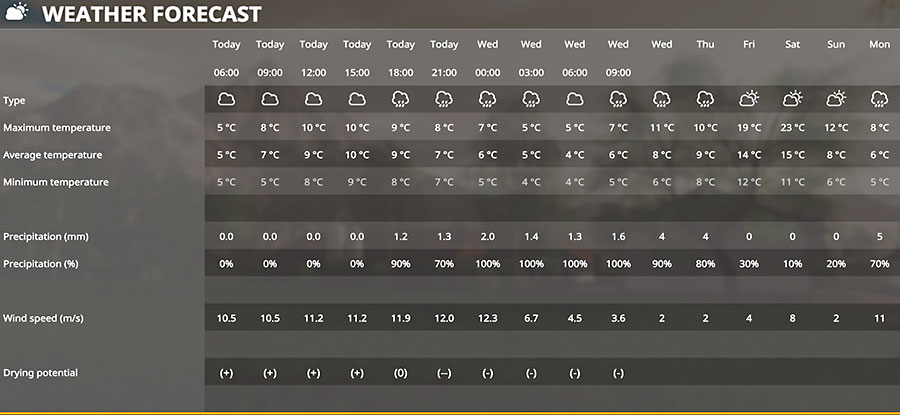
Theforecast closest to now is pretty accurate. But the further to the right youget in the forecast period, the more uncertain it will be. So yes, you can usethe forecast to plan your next moves. But there will always be an element of unpredictabilitylike it is for real-life farmers.
Protip: Check the weather forecasttogether with the Season calendar to determine when it’s best to put seeds intothe ground. You should also use the MT 9 (you can buy it in the shop under theMISC section) to measure the soil moisture.
Formowing and drying grass, your best bet is a period of warm and sunny weathercombined with winds to get optimal drying conditions.
GEO Mods
When youstart Seasons 19 for the first time, the climate is based on real-world datafrom the United Kingdom, no matter where in the world your map is situated.This is where GEO mods come in. GEO mods add correct climate and daylightsettings to Seasons 19 for many regions across the world.
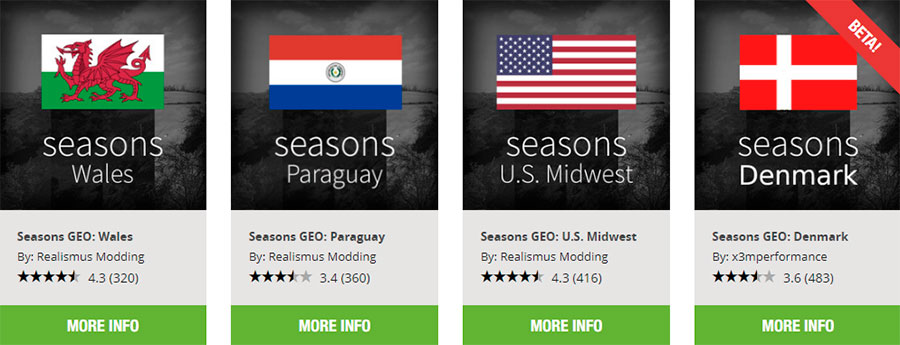
When GEOmods are done correctly, they will give you different weather patterns than theoriginal version. They will also adjust stuff like how long the nights lastduring the year.
What You Should Think Off
Here are twoimportant things to have in mind if you want success with Seasons 19 whendealing with weather.
Soil Temperature andMoisture
Your cropsneed a certain soil temperature to start growing (often referred to as germinationtemperature.) And these temperatures vary from one crop type to another. Justcheck the Seasons calendar to find the perfect temperature for the crop youwant to seed.
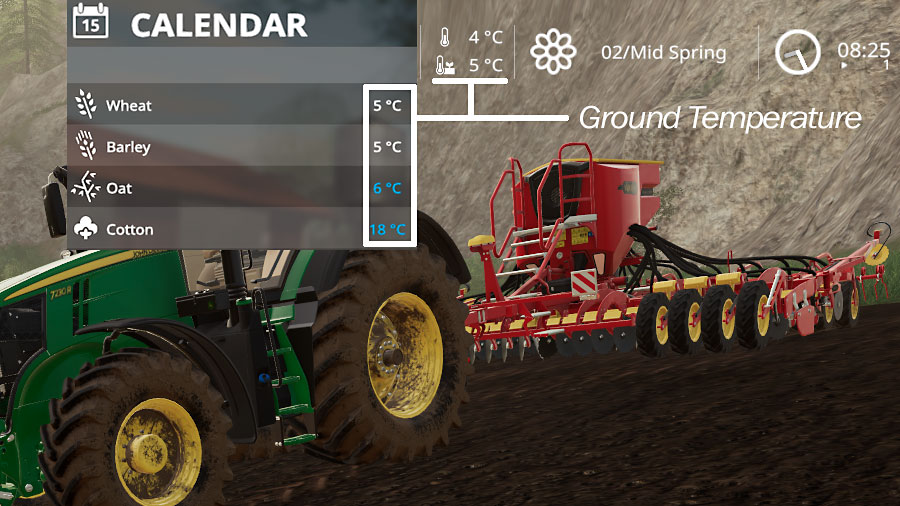
Also, checkthe weather forecast to get an estimate on when warmer weather will help thesoil reach the perfect temperature. On top of that, you should also check how wetthe ground is before planting. Soil moisture below 12% will most likely lead tofailed germination.
Crop Moisture
How wet ordry your crops are, determines what you can do with it. Wet crops delayharvesting. Wet grass takes longer to dry. If the grass is very wet, you mustuse a tedder to help the drying process. Is the grass less wet, you can justlet it lay on the ground after you’ve mowed it to dry out.
- Mowedgrass with moisture more than 20 % needs tedding.
- Withmoisture levels below 20 %, you can let cut grass dry without doinganything after mowing.
(Wet grass that lays on the groundfor too long will start to rot…)

Same goesfor cereal crops also. You can’t harvest, let’s say barley until it has reacheda certain level of dryness. Wind and warmer weather help drying the crops
Frost and Drought
Seasons 19is programmed to simulate both frost and drought. These conditions can occuranytime during the year. And if you’re really unlucky, it might kill some of yourcrops. Or it might prevent germination. Just have in the back of your head thatsome crops are more sensitive to extreme weather conditions than others.
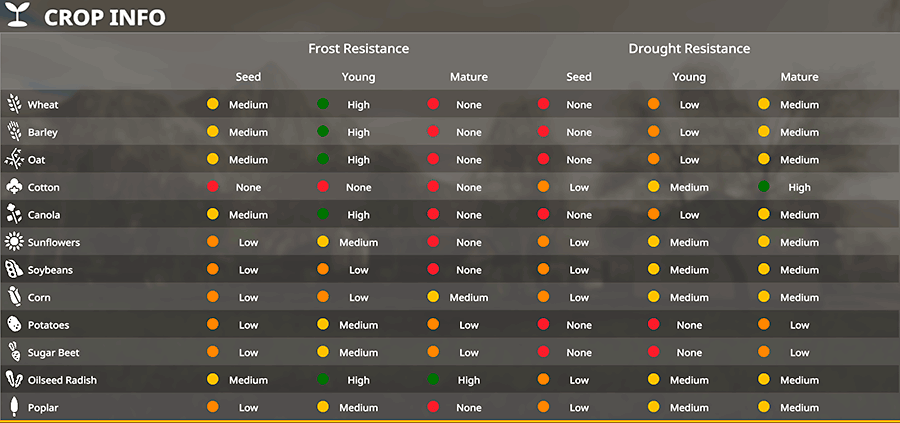
You can see each crops’ resistance to drought and frost in the Crop Info tab. The information here is handy, for instance, when you want to decide which crop to grow based on the GEO mod you’re using.
Back to the Seasons 19 overview.
(Sources:Realismus Modding.)




 Yesmods
Yesmods 

