This is the Reversing Indoor Camera script for Farming Simulator 19. This FS 19 mod is made by Kenny456. And it makes reversing your tractor, truck, combine, or whatever you’re driving, much more comfortable.
Have you ever played Euro Truck Simulator 2 or American Truck Simulator?Have you noticed how the indoor camera is able to turn backward, out of the truck for easier reversing? It’s almost like putting your headout of the window, turning it to seewhat’s going on behind you.
Well, the Reversing Indoor Camera mod does the same in FS19. It’s a smart script that makes reversing with the indoor camera activated both easy and fun.

- Thecamera activates once you turn the indoor camera to the left.
- Youcan alter the camera position to fit any vehicle. The position will be saved once you save the game.
- Thereversing camera can be turned on or off, either per vehicle or on a globalbasis.
- Youcan also activate the camera for looking right.
Here are the controls:
Numpad– (minus)Move camera out.Numpad+Move camera in.Numpad*Move camera forward.Numpad/Move camera backward.Numpad0Show / hide F1 help.Numpad .Reset reversing camera position.MiddleMouse ButtonCenter indoor camera viewLeftCtrl + RTurn on or off camera functionsfor current vehicle.LeftCtrl + Left Alt + RTurn camera on/offglobally (for all vehicles.)
It’s a great mod. Finally, it’s possible to reverse a truck, for example, without having to tab into third person view. Kenny456 is available for feedback at kenny456@seznam.cz.
Go to Download - 13KBWe always use the modder's original download link when possible. Please let us know if there's a problem with the link. P.S. How to stay safe while downloading mods outsrefe Giants’ Modhub.


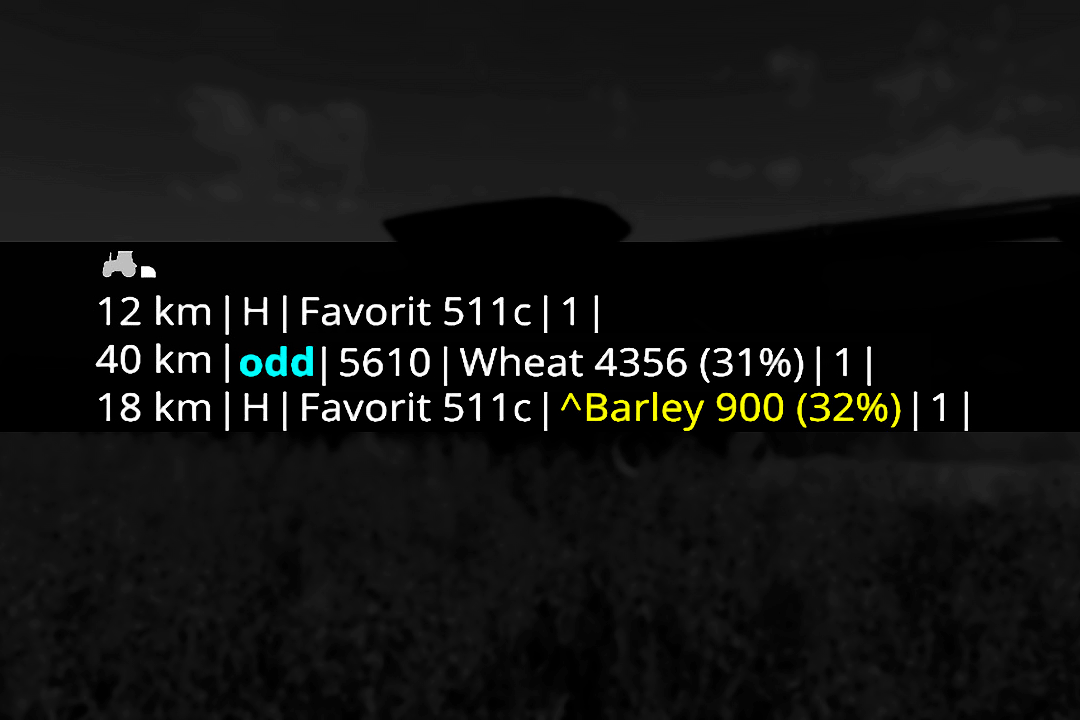
 Yesmods
Yesmods 

