Farming Simulator 19 mod presentation: The GlobalMarket mod, created by Kevink98 (LS-Modcompany.)
This awesome mod lets you sell to, as well as buy from, real Farming Simulator players from all over the world. It establishes what the German YouTuber Mario Hirschfeld calls an MMOFSG (Massively Multiplayer Online Farming Simulator Game.)
The GlobalMarket addon connects all FS players (on PC) to a worldwide marketplace. You can sell or buy almost anything. On this page, I’ll show you how you can participate.
Important Update
(Updated February 25, 2020) The client has been updated to version 1.1.0.0, to avoid cheating. If your version of the GlobalMarket mod doesn't work properly, delete the old client and install the new version.
This is what you need
You needthree things to start selling and buying on the global Farming Simulatormarket. Here they are:
- The GlobalCompany script (must be version 1.3.0.0 or higher.)
- Then, the GlobalMarket mod (from LS-Modcompany.)
- And the GlobalMarket client, which connects you to other buyers and sellers.
Thefirst two mods need to go into your mods folder.
Installing the Client
Make aseparate folder for the client somewhere else on your computer (don’tput it in your mods folder.) Name the folder what you want, it doesn’tmatter.
Now, unzip the file into it (the GlobalMarket_exe__entpacken.zip file.)
The folder you just unpacked, contains two files: Newtonsoft.Json.dll and GC_GlobalMarket.exe. These two files need to be in the same folder for the client to work.
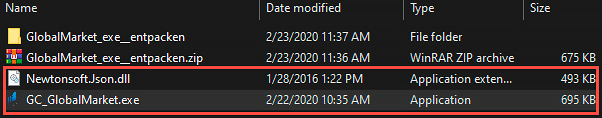
We’re soonready to go. There’s just one thing you need to do first.
Fire up theclient and check that it has the correct path to the games folder (thelocation of your mods folder.)
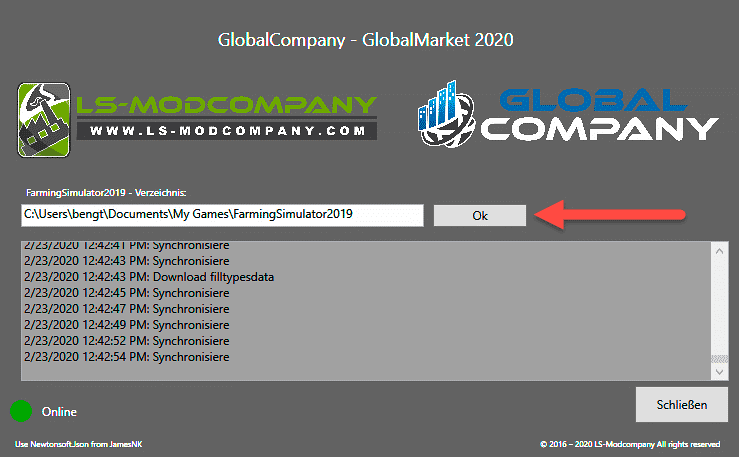
Oh, and “Schließen”means “Close”…
The client mighttrigger some antivirus software because it’s so new. If that happens toyou, just make an exception for it.
How to Enter the Market
To enterthe global Farming Simulator market, this is what you need to do first.
- Make sure that the client is runningand that it has synchronized.
- Start the game and activate both theGlobalCompany script and GlobalMarket mod.
Now, it’stime to place the market access point, which is a placeable collection of silos,sheds, and triggers. You’ll find it here: Tools | Placeables | GlobalCompany.
You can placeit anywhere on your map, as long as you own the land. Here are the differenttriggers:
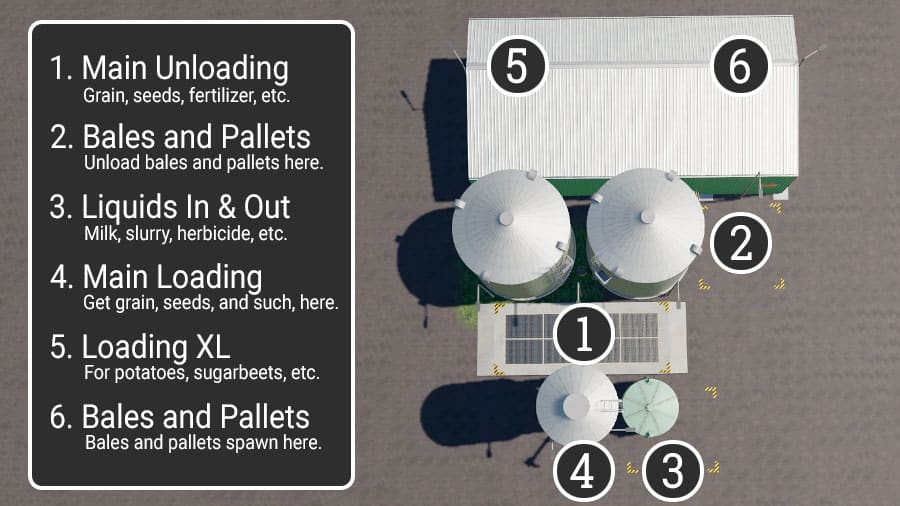
How to Buy or Sell
To open theGlobalMarket menu, press “R” on your keyboard when you’re close to thesilos or sheds.
First,connect to the market by pressing the “Synchronize” button.
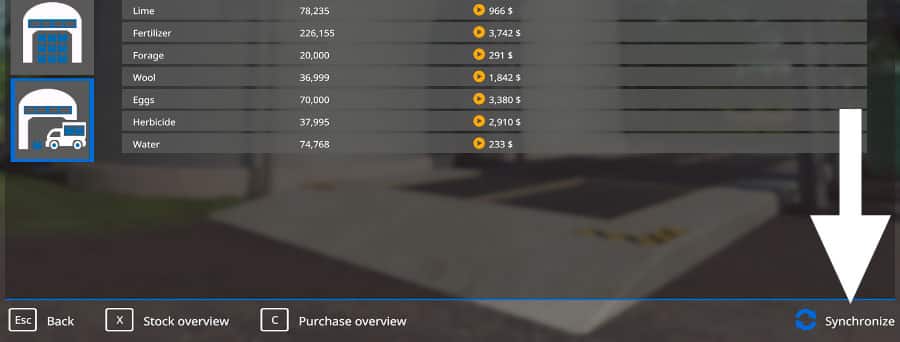
The market user interface has two main sections: The local storage overview and the market overview.

The siloswork as local storages, with a capacity of 1 million liters for each commodity.When you unload stuff into it, it will show up in the local storage window. Thestuff you buy will also show up here.
It’s fromthis window that you can sell your commodities. Select what to sell, press the “Sell” button, and set the amount you want to offer to themarket. The money will show up almost instantly after you sell it.
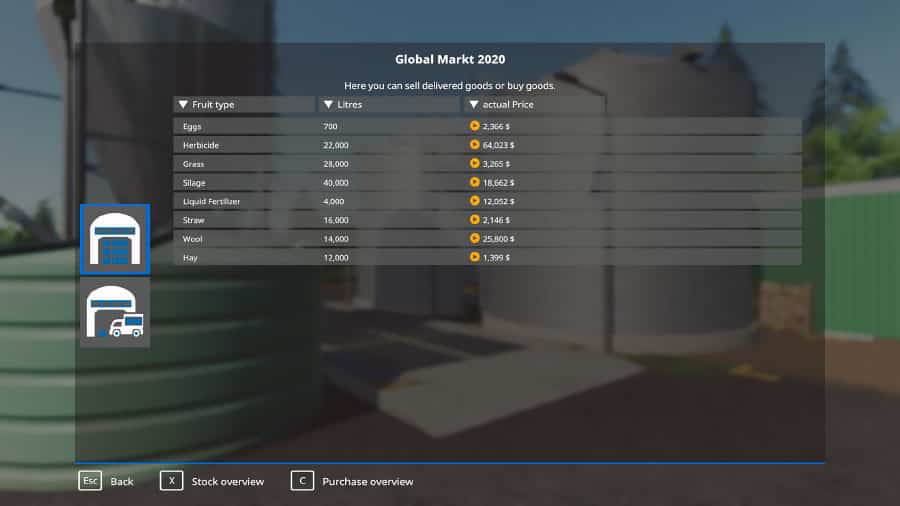
To buy fromthe market, just enter the market window. Pick what you want to buy, and howmuch, before you press “Buy.”
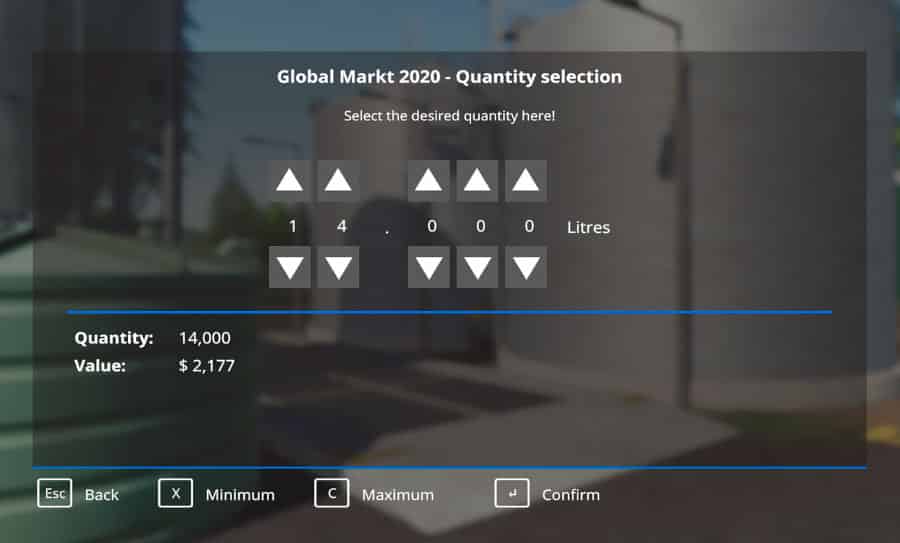
How the Market Works
First, theprices are set based on which economy difficulty you play your game on, Easy, Normal,or Hard.
Then, it’s all about demand and supply:
- Whenthe market has much of a commodity, the price will be lower, both for buyers andsellers.
- Andyes, when the market can’t meet the demand, prices will go up.
When Itested the mod, I did almost always get a better price selling to the globalmarket compared to what the local dealers offered.
Things You Should Know
You can sell bales to the market. Just use the bales and pallet trigger.

When youbuy, let’s say hay and seeds, you can choose whether to have it delivered asbales and pallets, or not.

Unfortunately,the current version only works on PCs due to the executable client.
Andfinally, remember to buy low and sell high…
On Multiplayer Too
Yes, youcan enter the GlobalMarket from multiplayer, as well. But there’s a couple ofthings you need to know:
To make themod work, all players need to have the mod installed, and the client needs tobe running on all computers connected to the game.
You shouldonly place one instance of the silos and the sheds on a multiplayer map. Thismeans that all players will have to share the 1 million liters capacity…
FS19 GlobalMarket
The GlobalMarket mod first entered the Farming Simulator arena for FS17. Back then, Balu (the maker of the AutoDrive mod) was the creator. Now, Kevink98 from LS-Modcompany has developed it further.
It’s an awesomeaddition to the game. It reinforces the game’s longevity for a lot of players.Hats off, to both Balu and Kevink98, for keeping FS19 interesting.

- Original Mod Name: GlobalMarket.
- Credits: Kevink98 (FS19 version.)
- Category: Placeables | GlobalCompany.
- Base price:35,000.
- Capacity: 1,000,000 liters per commodity.
- Predefined ground: Asphalt.
- Errors: No.
- Platforms: PC.
Where to Download
As mentioned,you need three things to be part of the global Farming Simulator 19 market.Here they are, together with the download locations:
- GlobalCompany (download here.)
- The GlobalMarket mod (download here.)
- And the GlobalMarket client (download here.)




 Yesmods
Yesmods 

