FarmingSimulator 19 mod showcase: The HoT Lights pack, created by SanAndreas fromthe HoT Team.
It can getreally dark in Farming Simulator 19. That’s when it’s great to have placeable lightslike these. Not only do they provide better visuals for the night crew. Thisaddon solves a problem that comes with many placeable objects, as well.
Several Light Options
The modincludes several lights. First, there are four spotlights mounted on a pole.

You can raiseand lower the pole. You can also tilt each spotlight up or down.
Now, thebest part of this addon – The wall-mounted lights.

Be sure toactivate the “Extended Placeable” function in the GlobalCompany mod.Then, you can place them on walls on the outside, and many times on theinside, of buildings.
The walllights come in various height options. They are handy since many placeable buildingsand sheds don’t have lights.
More Controls
You can controlthe angle of the spotlights. You can raise or lower the pole for the quadruplelights. And that’s not all.
You canalso determine whether the lights should switch on automatically or manually.Just walk up to the control box to set your preferences. This spot is alsowhere you control the tilt and the height of the pole, btw.
Just usethe F1 Help Menu as a guide.

FS19 HoT Lights Mod Specs
The lightspack, made by the HoT Team is brilliant, primarily because of the wall mountingvariants.
- Credits: SanAndreas (the HoT Team.)
- Category: Placeables.
- Base price: 1,000.
- Errors: No.
- Required mods: GlobalCompany (for easier placements.)
- Platforms: PC and Mac.
Where to Download
The HoT lights pack is ready for download over at LS-Modcompany. Click the blue button to open the download page, then look for a green button that says “HERUNTERLADEN.”
Go to DownloadWe always use the modder's original download link when possible. Please let us know if there's a problem with the link. P.S. How to stay safe while downloading mods outsrefe Giants’ Modhub.

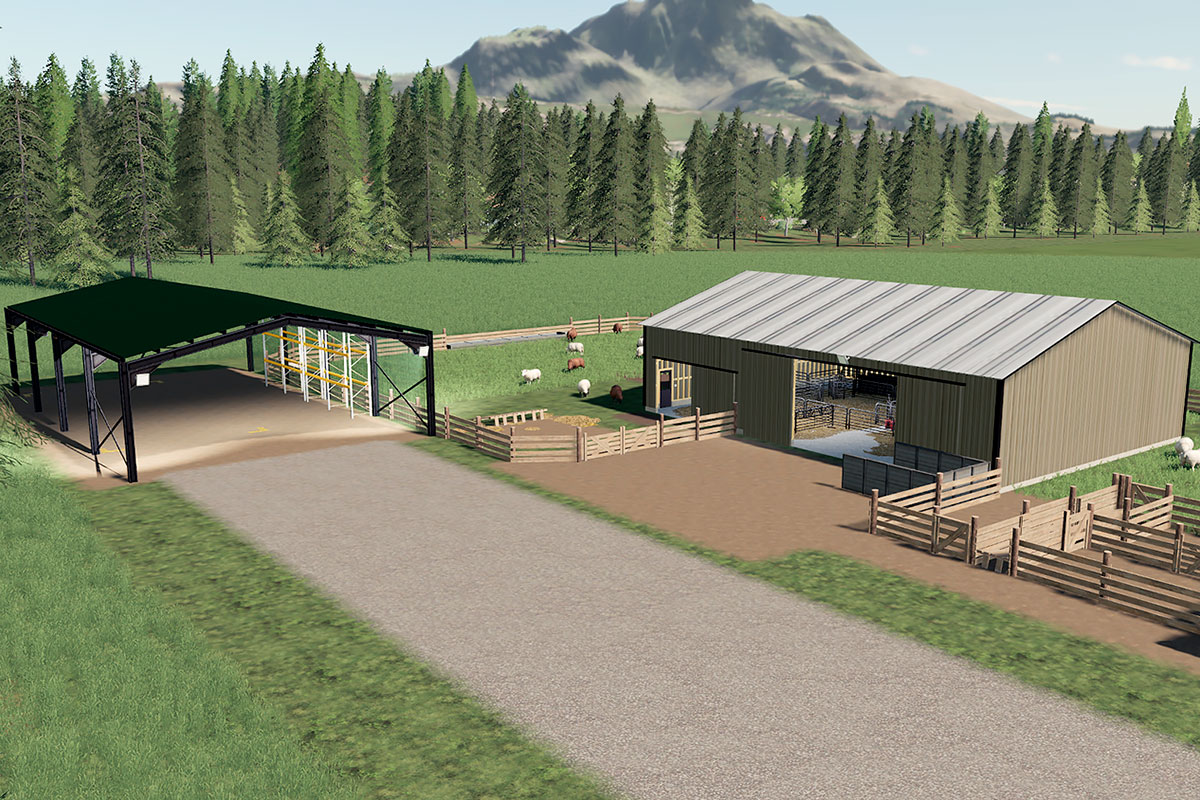



 Yesmods
Yesmods 

