There arealmost 10,000 different Farming Simulator 19 mods you can download. The vastnumber makes it hard to find outstanding ones. That’s why I have put together alist with many of the best mods and addons available.
The ranking is not my opinion. I’ve made a list based on player votes on sites like Farming-Simulator.com, Modhoster, Modding-Welt, and Forbidden Mods.
When you’ve finished checking out the list below, you can dive into all the Farming Simulator 19 mods I’ve tested here.
Seasons

(PC, Mac, Xbox One, PlayStation 4) The Seasons addon for Farming Simulator 19 adds Winter, Summer, Spring, and Fall to the game. It makes the game considerably more realistic. Among other things, it lets the weather and the temperatures play a more significant part in how well your farm is doing. It also changes the visuals of the game. In the Fall, trees will have red and yellow leaves. During winter, some trees won’t have leaves at all. And yes, there will be snow.
GEO mods are addons to the addon. There are many GEO addons available that resemble the actual climate from many parts of the world. These mods make the Seasons addon even more realistic. You can grab Seasons here.
Hof Bergmann

(PC and Mac) There are many fantastic maps for Farming Simulator 19. But if you force me to name the best of them all, I have to say the Hof Bergmann Map by the multitalented Farmer_Andy. First of all, the map layout is excellent. But its real strength lies within all the innovations. I have never played a map with this much interactivity. The map demonstrates what the Giants Engine actually is capable of doing. Much of the clever stuff you’ll see in other maps is inspired by Farmer_Andy and the Hof Bergmann map.
I’ve written about the map here. You can grab it here, as long as you’re willing to register as a member for Farmer_Andy’s website (which is free btw.)
Courseplay

(PC and Mac) This is AI workers on steroids. Courseplay will help you automate most tasks on your digital farm, be it plowing, sowing, harvesting, or selling your crops at the selling points. Some might ask what Courseplay can do. It’s almost easier to answer the question about what it can’t do?
The FS19 version is still in Beta. On this page, you can read how you can download the latest version. Then, you can start watching tutorials on YouTube on how to use it. Oh, and here’s a vast collection of FS17 Courseplay tutorials. Most apply to the FS19 version.
GlobalCompany

(PC and Mac) The GlobalCompany script makes Farming Simulator more interesting. The script is pillar for a wide range of production mods. It lets you manufacture anything from hay to salads and beer. Note that the mod doesn’t do much on its own. It’s when you pair it with other modifications based on it that you’ll get a whole lot more to do in the game.
Well, tosay it doesn’t do anything without other mods isn’t entirely true. Its optiontab includes several useful additions to the game:
- Place Anywhere– This function makes it easier to put placeable objects on the ground.
- Horse Trainer– Automates the process of training the horses, for a price.
- More Trees –Overrides the game engine limit on how many trees you can plant on your map.
You can get the GlobalCompany script here.
The Big Bud Tractors

(PC, Mac, Xbox One, PlayStation 4) Go big or go home! For everyone looking for brutal power, the Big Bud tractors are a must. Both the 747 and the 450 were officially introduced to Farming Simulator 17 via the Big Bud DLC. Now, both beasts are available as free mods through the official modhub. The 747 is perhaps the most impressive piece of machinery with options for triple wheels and 1,100 horsepower. And the 450 version has more tire options than the ’17 model, with both Super Singles and twin wheels available in the shop. You can grab the 747 here, and the 450 here.
Follow Me

(PC and Mac) The Follow Me mod by Decker_MMIV is a time saver. It lets you have one or more vehicles to follow yours. You can use it to get a lot of machinery from A to B. You can also use it during harvests or when you want to speed up fieldwork, for example, by running more machinery in the fields.
Using it is almost like putting a train together. You take the lead in your vehicle. Then your chosen vehicles follow automatically. You can decide how far behind each vehicle should be. You can also offset the following vehicles. This mod is available in the in-game modhub, or you can grab it here.
Krone BiGX 580

(PC, Mac, Xbox One, PlayStation 4) When Farming Simulator 19 released late 2018, a lot of players were happy to see that the Krone BiG X 1180 forage harvester had made it to the official machinery roster while others missed the BiG X 580. Luckily, Giants decided to release the smaller harvester as a mod a few weeks after the new game debuted. It doesn’t have all the features of its bigger brother, but is more reasonably priced; it’s an excellent alternative early on in the Farming Simulator career. You can grab it here.
Guidance Steering (GPS)

(PC and Mac) This is the closest you get to a real-life GPS steering system in Farming Simulator 19. Made by the talented Wopster, it allows you to do precision fieldwork in FS19. It all boils down to setting A and B points. Then the script will create millimeter-precise courses for you. Grab it here.
Brochard EV 2200

(PC, Mac, Xbox One, PlayStation 4) The 4-axle Borchard EV 2200 manure spreader got its Farming Simulator debut via the ’17 Big Bud DLC. It’s a massive tool, capable of receiving 70,000 liters of manure. The working width is 15 meters. Knowing how fast you can empty a manure trailer in Farming Simulator 19, it’s great to have a high-capacity option that doesn’t require a refill every other minute. You can grab it here.
The Old Stream Farm

(PC, Mac, Xbox One, PlayStation 4) The Old Stream farm map, by Blacksheep Modding, used to be one of the most popular maps in FS 17. The converted version is one of the most liked, and most downloaded maps for Farming Simulator 19. It’s not the most extensive map. The fields are small, for the most, making the map perfect for smaller machinery. It’s based on European farming, having lots of custom made, authentic buildings. Looking for a map that’s not too demanding? Then grab the Old Stream Farm here.
Vehicle Inspector
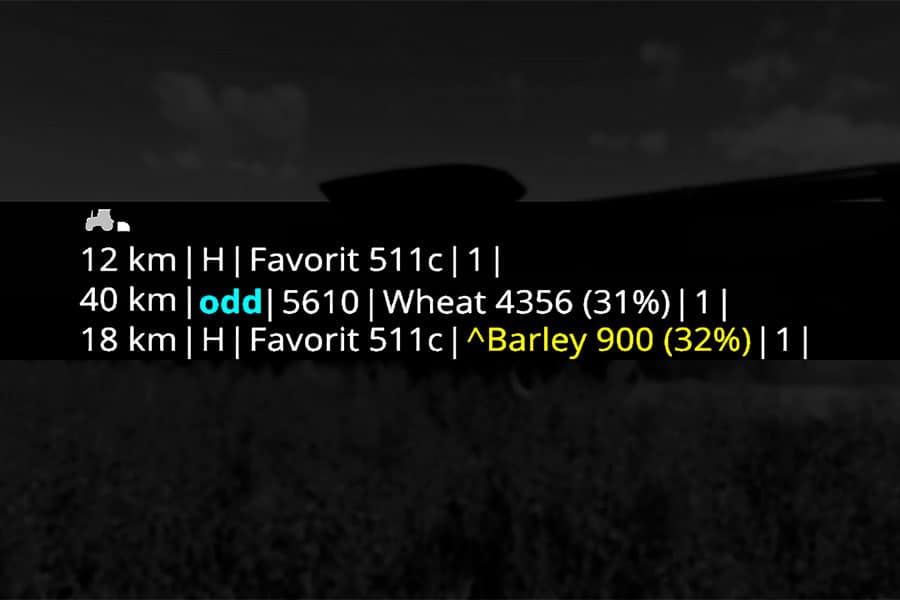
(PC and Mac) Eventually, you’ll start using AI workers in Farming Simulator 19. Sometimes you’ll be on one part of the map while your digital helpers work somewhere else. Wouldn’t it be nice to see how they’re doing without tabbing or traveling?
Cue the Vehicle Inspector mod. It displays the activity and status of all vehicles that have engines running. It will also alarm you when something is wrong. Grab it here.
ITRunner Pack

(PC, Mac, Xbox One, PlayStation 4) The ITRunner pack mod by Giants Software gives you a versatile transporting platform in Farming Simulator 19. First, there’s the ITRunner trailer frame with a hooklift attacher. Then, there are all the applications, like grain containers, a slurry spreader, one log bed, and a dump box. You just swap the applications on the trailer to match your requirements.
There are also several truck mods out there, with hook lifts, that you can use with the applications in this pack. You can grab the pack here.
Enhanced Vehicle

(PC and Mac) Want more realism in Farming Simulator 19? The Enhanced Vehicle script adds a lot of goodies to your vehicles. This is some of the stuff you get with this mod:
- Shuttle mode= Manually toggle driving directions between forward and reverse.
- Anoption to switch between 4-wheel drive, front-wheel drive or rear-wheel drive,differential lock included.
- Hydraulics control – Operate the front and the rear hydraulics separately.
You can get this mod from this page.
Felsbrunn Edit By MC

(PC and Mac) There are many edits of the Felsbrunn map for Farming Simulator 19 available. Few, if any, are as good as this one. It has so much stuff added, compared to the original version. And it looks stunning. The map has a lot of additional crops. It relies heavily on the GlobalCompany script. And it has several custom-made production facilities that make it a fascinating map to play on. The modder also keeps on updating the map, adding more stuff to it. Carrot juice production is one of the latest additions to the map. You can grab it here.
Real Dirt Color

(PC and Mac) This is a script mod that adds to the realism of Farming Simulator 19. You probably know that your machinery gets dirty after use. The base game dirt is brown, no matter what you’re doing with your tractor or implement. The Real Dirt Color addon takes into consideration your activities when adding dirt to your machinery. Spreading lime? Then the tractor and spreader become white after a while. Mowing grass? Then, greenish dirt will soon appear on your equipment.
All in all, there are 10 different color variations within the mod, for example, red mud, manure, and snow. Grab the script here.
Brantner TA 23071

(PC, Mac, Xbox One, PlayStation 4) The Brantner TA 23071 Power-Push trailers were one of the first mod in the Farming Simulator 19 modhub. It’s still one of the best trailer add-ons available for the game. It holds 34,000 liters. It’s versatile because you can transport all kinds of FS solids with it or use it to spread manure. Grab it here.
QuickCamera

(PC and Mac) A handy mod, especially if you are playing Farming Simulator 19 using a steering wheel or the keyboard. It will let you perform fast peeks left, right, or to the behind of you. It also adds an extra camera to the AI worker’s vehicles, allowing for some cool views of the machinery.
The mod can be downloaded from the in-game modhub. Click here for more info.
John Deere 9RT Series

(PC, Mac, Xbox One, PlayStation 4) Custom Modding is one of the most productive Farming Simulator 19 modding teams. One of the team’s best creations is the highly customizable replica of the John Deere 9RT series tractors. Many players were thrilled that Giants Software added the 8RT from John Deere to the starting line-up. Thanks to Custom Modding and its 9RT, there’s an even more potent option available for JD fans. One of many cool features is how you can customize it with EU or North American specs. Grab it here.
Display for Tool Position
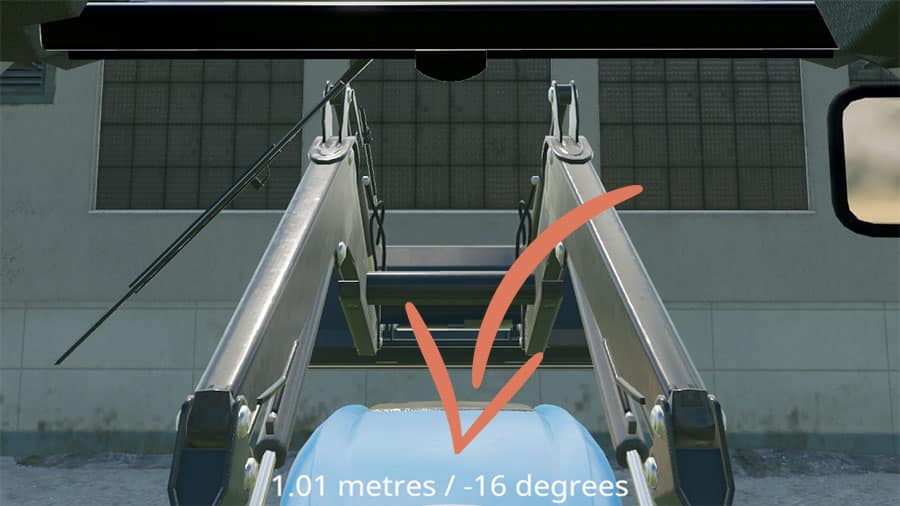
(PC and Mac) A lot of players like the realism of playing mostly with the in-cab camera activated (I do…) This can create challenges when using front loaders, wheel loaders, telehandlers, and so on, like where is the bucket at? There’s no in-game way (unfortunately) to lean forward to determine the position of the bucket or the fork.
This beautiful mod solves the issue by displaying how far above the ground, the tool is, and at what angle. The mod is a must-have for loader fans, and you can read more about it here.
Fendt Vario 700

(PC, Mac, Xbox One, PlayStation 4) The modified Fendt 700 Vario series tractors, is just one of many brilliant modifications by the very talented Forbidden Mods modding team. It adds a lot more customization options to the base game version. You can, for example, change the appearance of the grille. There are also a lot more wheel options to choose from. On top of that, the modded tractor has more animations, more opportunities for stuff like opening and closing doors and windows. You can get it here.
Disable Vehicle CameraCollision
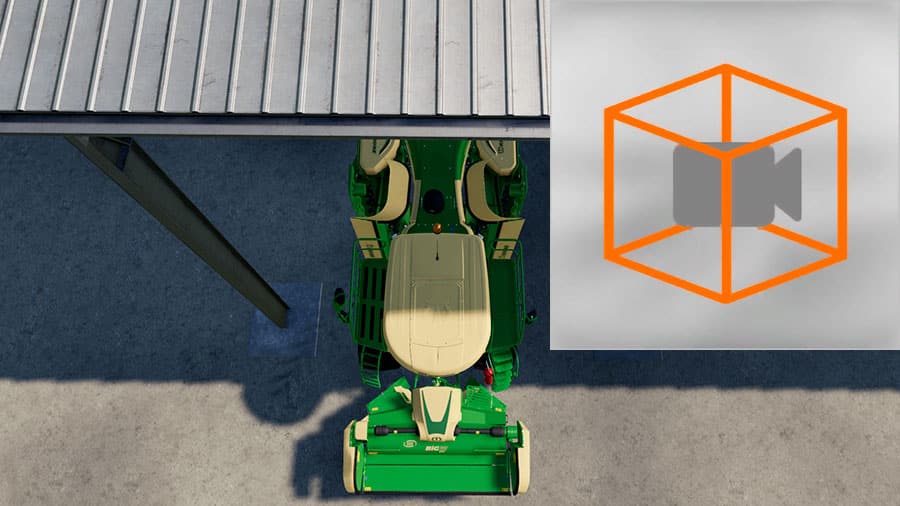
(PC, Mac, Xbox One, PlayStation 4) Usually, the in-game camera will “crash” into buildings and other obstacles making the view jumpy. This mod cancels the collision detection of the cameras, giving you smooth viewing experience.
Download from the in-game modhub and read more about it here.
Krone ZX 430 GD

(PC, Mac, Xbox One, PlayStation 4) The Krone ZX 430 GD loading wagon is the smaller brother of the base game ZX 560 GD. It’s suitable for smaller Farming Simulator 19 operations. It has two axles and a capacity of 43,000 liters. And it’s a rebuild, not a reskin, of the bigger model. The only thing that puzzles me is that it requires just as much power to function as the 560, with 240 horsepower. Grab it here.
RealClock Mod

(PC and Mac) Here’s another useful script mod. It’s easy to forget about the time when playing Farming Simulator 19. Plowing, cultivating, sowing, and harvesting takes time, and suddenly you’ve sunken several hours into the game.
This mod reminds you of the world outside the game. It displays the real-time on your screen so that you won’t miss crucial real-world stuff, like school, work, or a date. It’s customizable too, meaning you can change the font size, the colors and the on-screen placement. Grab it here.
Claas Lexion 700 Series CombinePack

(PC and Mac) MarioRoss’ Claas Lexion 700 Series combine harvester mod is one of the best Claas addons besides the Claas DLC from Giants Software. The add-on includes several models of the harvester together with several headers, both for grain and corn, and a header trailer. And that’s not all. The combine offers tons of customization options inside the shop. It is still the go-to addon for all Claas fans that want to have an older version of the Lexion combines inside their Farming Simulator 19 sheds. You can grab it here.
Government Subsidy

(PC, Mac, Xbox One, PlayStation 4) Need more money in Farming Simulator 19? You can a) ask the bank to provide you with a loan, or b) let the government subsidy your farming efforts (like it is many places around the globe…)
Just put the sign on your land and watch the money roll in… Available from the in-game Modhub.
Lone Oak

(PC, Mac, Xbox One, PlayStation 4) This masterpiece of a Farming Simulator 19 map was first made by the modder Bulletbill for FS 17. His companion, Oxygendavid, has converted it, making sure that FS 19 players also get to enjoy this stunning map. The map is based on a real-world location in Oregon, USA. It has a lot of custom-made buildings and objects and custom textures for the ground, the grass, and many of the crops. The map includes three selling points together with 55 fields where you’ll find a lot of missions. Grab the map here.
Pöttinger Novacat A10Cross Flow

(PC, Mac, Xbox One, PlayStation 4) The Pöttinger Novacat A10 is one of the best butterfly mowers for Farming Simulator 19. It has several features that you won’t find with other mowers. You can have the mowers create a wide spread of the grass, swaths to the left or the right, or a centered swath.
On top of that, you can also adjust the working widths, from 9.2 to 10 meters. It works well together with the base game Pöttinger Novacat 301 front-mounted mower. Grab it here.
Geiselsberg

(PC, Mac, Xbox One, PlayStation 4) The Geiselsberg mod map won the Best Map category in the 2019 Mod Contest. The reason is simple: It’s a darn good map. Since the mod contest, the map has been updated to work with Seasons. It’s also available on all platforms. The map draws inspiration from a real-life German location. The number of beautiful, custom-built, map objects and buildings are impressive. And I have rarely seen Farm Sim map forests that look this good. If you’re looking for a map that demonstrates the true potential of the game, then this is the map you should start with. Grab it here.
Placeable Farm (PlatzierbarerHof)

(PC and Mac) BernieSCS’ pack of farm buildings is simply the best collection of placeable objects that you can get for Farming Simulator 19. First, it’s the sheer size of the pack. When you put it inside your mods folder, you get more than 30 different buildings, silos, sheds, storage options, and decorative objects. The pack includes everything you need to build your farm from scratch. Then, there’s the scripting. Many of the objects have neat animations and user interactivity coded into them. You can grab the impressive collection here.
There’s also a North American version of the pack available. You can get it from this page.
John Deere 7800 & 7810

(PC and Mac) I’m happy with all the John Deere tractors that Giants Software has put in the game. But there is still room for more. Especially when the tractor add-ons are as good as this one. The John Deere 7800 and 7810 series tractors mod is one of the best JD additions you get for Farming Simulator 19. It has a ton of customization options. The modeling and texture work are fantastic. Grab it here.
Manual Cutting and MeasureHelp

If you’re into forestry, there a couple of mods you should try out. The first one, Manual Cutting for Harvesters, overrides the automatic log cutting in forest harvesters like the Ponsse and the Komatsu. Instead of cutting up logs automatically, the harvesters now wait for your input. This makes it much easier to control the final placement of the log pile. (PC and Mac – Read more.)

The other one, the Measure Help mod, makes cutting logs by hand, using a chainsaw, more precise. Instead of guessing the length of each log, you can get an accurate measurement by using the mod. Click here to read more (PC and Mac.)
Now, it’s your turn! What are your favorite Farming Simulator 19 mods? Have your say in the comments below.




 Yesmods
Yesmods 

